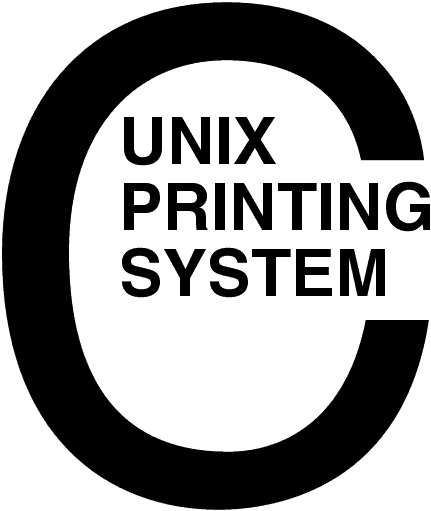
CUPS Software Security Report
CUPS-SSR-1.1
Easy Software Products
Copyright 1997-2002, All Rights Reserved
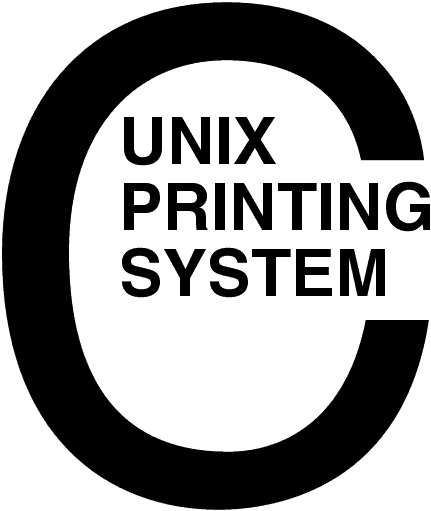
This software security report provides an analysis of possible security concerns for the Common UNIX Printing System ("CUPS") Version 1.1.
CUPS provides a portable printing layer for UNIX®-based operating systems. It has been developed by Easy Software Products to promote a standard printing solution for all UNIX vendors and users. CUPS provides the System V and Berkeley command-line interfaces.
CUPS uses the Internet Printing Protocol ("IPP") as the basis for managing print jobs and queues. The Line Printer Daemon ("LPD") Server Message Block ("SMB"), and AppSocket (a.k.a. JetDirect) protocols are also supported with reduced functionality. CUPS adds network printer browsing and PostScript Printer Description ("PPD") based printing options to support real-world printing under UNIX.
CUPS also includes a customized version of GNU Ghostscript (currently based off GNU Ghostscript 5.50) and an image file RIP that are used to support non-PostScript printers. Sample drivers for HP and EPSON printers are included that use these filters.
This software security report is organized into the following sections:
The following CUPS documentation is referenced by this document:
The following non-CUPS documents are referenced by this document:
Local access risks are those that can be exploited only with a local user account. This section does not address issues related to dissemination of the root password or other security issues associated with the UNIX operating system.
There is one known security vulnerability with local access:
We recommend that any password-protected accounts used for remote printing have limited access priviledges so that the possible damages can be minimized.
The device URI is "sanitized" (the username and password are removed) when sent to an IPP client so that a remote user cannot exploit this vulnerability.
Remote access risks are those that can be exploited without a local user account and/or from a remote system. This section does not address issues related to network or firewall security.
Like all Internet services, the CUPS server is vulnerable to denial of service attacks, including:
This cannot be protected against by the current software. It is possible that future versions of the CUPS software could be configured to limit the number of connections allowed from a single host, however that still would not prevent a distributed attack.
There is no easy way of protecting against this in the CUPS software. If the attack is coming from outside the local network it might be possible to filter such an attack, however once the connection request has been received by the server it must at least accept the connection to find out who is connecting.
It might be possible to disable browsing if this condition is detected by the CUPS software, however if there are large numbers of printers available on the network such an algorithm might think that an attack was occurring when instead a valid update was being received.
The current code is structured to read and write the IPP request data on-the-fly, so there is no easy way to protect against this for large attribute values.
There are limited facilities for protecting against large print jobs
(the MaxRequestSize attribute), however this will not
protect printers from malicious users and print files that generate
hundreds or thousands of pages. In general, we recommend restricting
printer access to known hosts or networks, and adding user-level access
control as needed for expensive printers.
The current CUPS server supports Basic, Digest, and local certificate authentication:
/etc/cups/certs
. They have restricted read permissions: root + system for the root
certificate, and lp + system for CGI certificates. Because certificates
are only available on the local system, the CUPS server does not accept
local authentication unless the client is connected to the localhost
address (127.0.0.1.)The default CUPS configuration disables remote administration. We do not recommend that remote administration be enabled for all hosts. However, if you have a trusted network or subnet, access can be restricted accordingly. Also, we highly recommend using Digest authentication when possible. Unfortunately, most web browsers do not support Digest authentication at this time.