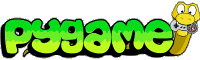| clamp | -
move rectangle inside another |
| clamp_ip | -
moves the rectangle inside another |
| clip | -
rectangle cropped inside another |
| collidedict | -
find overlapping rectangle in a dictionary |
| collidedictall | -
find all overlapping rectangles |
| collidelist | -
find overlapping rectangle |
| collidelistall | -
find all overlapping rectangles |
| collidepoint | -
point inside rectangle |
| colliderect | -
check overlapping rectangles |
| contains | -
check if rectangle fully inside another |
| fit | -
Fill as much of the argument as possible, maintains aspect ratio |
| inflate | -
new rectangle with size changed |
| inflate_ip | -
changes the Rect size |
| move | -
new rectangle with position changed |
| move_ip | -
move the Rect by the given offset |
| normalize | -
corrects negative sizes |
| union | -
makes new rectangle covering both inputs |
| union_ip | -
rectangle covering both input |
| unionall | -
rectangle covering all inputs |
| unionall_ip | -
rectangle covering all inputs |