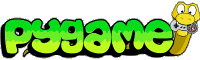 pygame documentation |
||
Home ||
Help Contents ||
|| pygame || cdrom || constants || cursor || display || draw || || event || font || image || joystick || key || mixer || || mixer_music || mouse || movie || sndarray || surfarray || time || || transform || || CD || Channel || Clock || Font || Joystick || Movie || || Overlay || Rect || Sound || Surface || || color || cursors || sprite || |