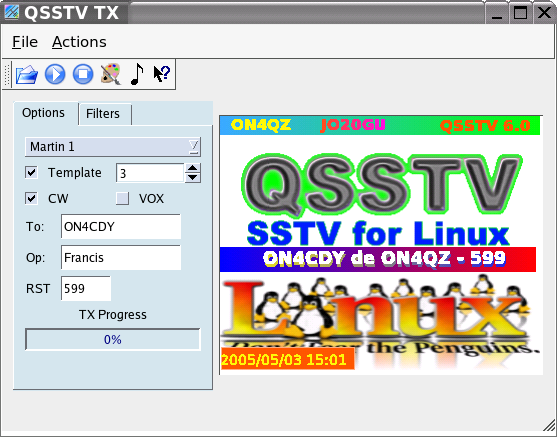
Contains the main window for transmitting pictures. The picture canvas size is 320 x 256.by default, and will adapt itself to the selected mode.
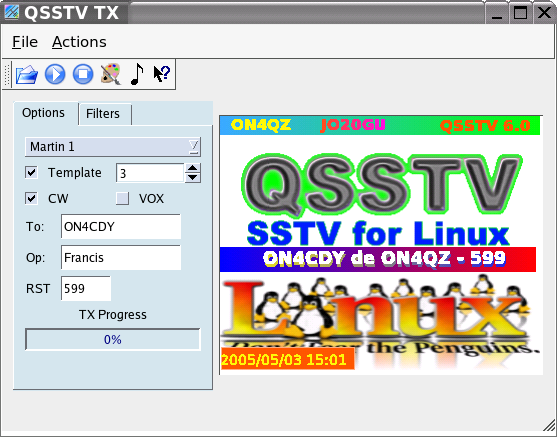
Key-binding: Alt+F

Opens or loads a picture file into the main transmit window. So that the picture can be transmitted or edited.
Key-binding: Ctrl+O

Launches the editor and loading it with the current image.
Key-binding: Ctrl+E
Key-binding: Alt+A


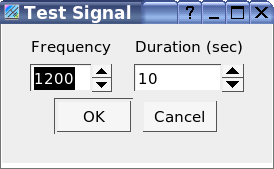
This options allows setting of a test tone from 300 to 2500Hz for a duration of 1 to 100 seconds. Then the test tone can be transmitted by selecting the <OK> button. For example: This option would allow for accurate tuning to a stations frequency by transmitting a 1200HZ tone. The other station, would then use the spectrum display to align on the 1200HZ tone being transmitted.
Key-binding: Ctrl+F

This will transmit a 1750Hz tone for 2.5 seconds. This button is used to open SSTV repeaters.
Key-binding: Ctrl+R
This will continously send a sequence of 150 ms 1200 followed by 850 ms 2300 Hz (a repetition rate of 1 sec). It can be used to send a reference signal to another station so that it can tune its receive clocks (slant adjust).

The default values on start-up are defined in the Configuration window
Click on this button to select the sstv transmission mode; Martin 1, Martin 2, Scottie 1, Scottie 2, Scottie DX, Wraase SC2 180, Robot 36, Robot 72, P3, P5 and P7.
When this button is checked, an overlay will be added on top of the picture when the image is transmitted. The index points to the gallery template thumbnails.
If selected the callsign or text that was enterd under the CW configuration tab will be sent in CW at the end of the transmission.
This adds an additional delay before the transmission of the image for slow VOX circuits.
Warning: If you select VOX then the serial port's RTS/DTR will not be activated.
callsign of the remote station See also macros
Name of the operator of the remote station. See also macros
report to be sent to the remote station
See also macros
This is the bar located at the bottom right corner of the transmit panel. The bar will fill in left to right during transmission to indicate the percentage of the picture that has been transmitted over the air.