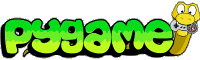| get_busy | -
query the playback state |
| get_busy | -
query the playback state |
| get_frame | -
query the current frame in the movie |
| get_frame | -
query the current frame in the movie |
| get_length | -
query playback time of the movie |
| get_length | -
query playback time of the movie |
| get_size | -
query the size of the video image |
| get_size | -
query the size of the video image |
| get_time | -
query the current time in the movie |
| get_time | -
query the current time in the movie |
| has_audio | -
query if movie stream has audio |
| has_audio | -
query if movie stream has audio |
| has_video | -
query if movie stream has video |
| has_video | -
query if movie stream has video |
| pause | -
pause/resume movie playback |
| pause | -
pause/resume movie playback |
| play | -
start movie playback |
| play | -
start movie playback |
| render_frame | -
Render a specfic numbered frame. |
| rewind | -
set playback position to the beginning of the movie |
| rewind | -
set playback position to the beginning of the movie |
| set_display | -
change the video output surface |
| set_display | -
change the video output surface |
| set_volume | -
change volume for sound |
| set_volume | -
change volume for sound |
| skip | -
skip the movie playback position forward |
| skip | -
skip ahead a given amount of time |
| stop | -
stop movie playback |
| stop | -
stop movie playback |