|
|
| flPhoto Copyright 2002-2006 by Michael Sweet |
|---|
The Import sub-menu provides access to all import-specific functions in flPhoto:
Choose Image(s)... to select one or more image files to add to the current photo album.
Choose Directory... to select a directory of image files to add to the current photo album.
Chooser Camera... to display the camera import window with the images that are available on the current camera. If no camera has been selected, select one from the chooser at the top of the window:
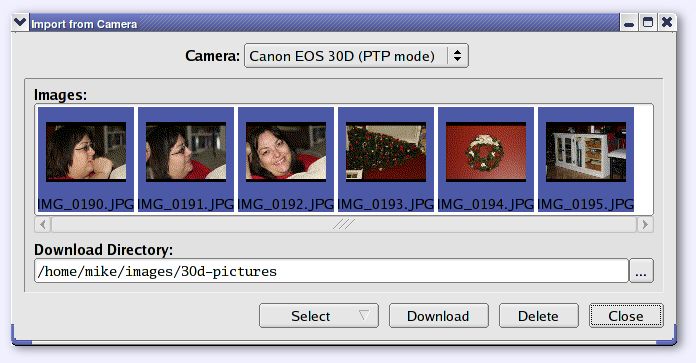
Select images in the browser and click on the Download or Delete buttons to download or delete an image from the camera as appropriate. You can also download a single image by double-clicking on a single image.